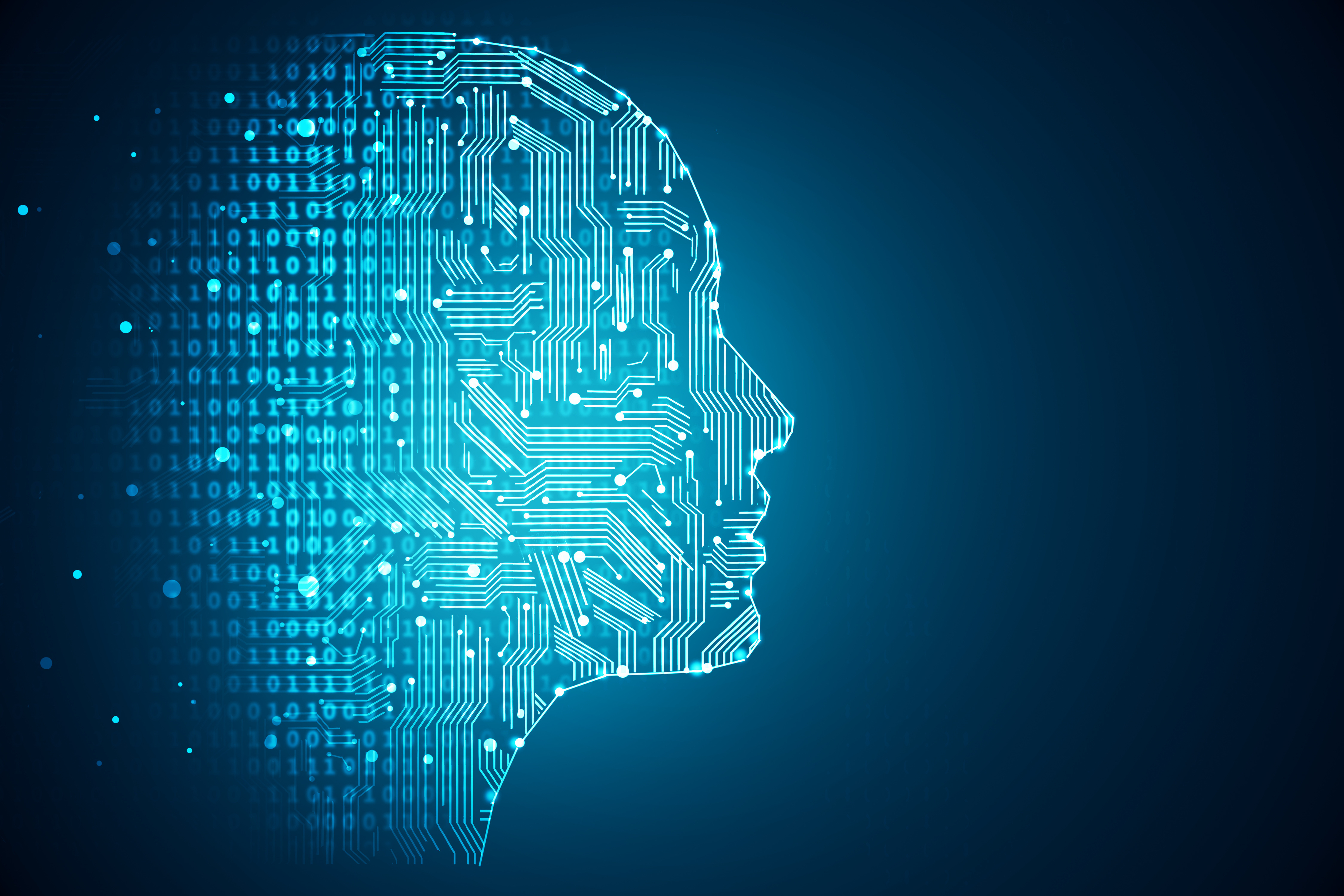Digital Control of Work Solutions
RAP4 - Your Trusted Gateway to Control of Work
The next generation in Control of Work solutions, providing you with best practice knowledge gained over 30 years by implementing solutions in highly hazardous operational environments.